Chords
See the new Visual Guitar app for Chords with Sound! New version is in development (Visual Guitar 5, stay tuned!).
Chord Formulas
Major = 1 3 5
Maj 6 = 1 3 5 6
Maj 7/6 = 1 3 5 6 7
Maj 9/6 = 1 3 5 6 9
Maj 6b = 1 3 5 6b
Maj 7 = 1 3 5 7
Maj 9 = 1 3 5 7 9
Maj 11 = 1 3 5 7 9 11
Maj 13 = 1 3 5 7 9 11 13
Maj 11# = 1 3 5 7 9 11#
Maj 13 11# = 1 3 5 7 9 11# 13
Maj 9b = 1 3 5 7 9b
Maj 9# = 1 3 5 7 9#
Dom 7 = 1 3 5 7b
Dom 9 = 1 3 5 7b 9
Dom 11 = 1 3 5 7b 9 11
Dom 13 = 1 3 5 7b 9 11 13
Dom 11# = 1 3 5 7b 9 11#
Dom 13 11# = 1 3 5 7b 9 11# 13
Dom 9b = 1 3 5 7b 9b
Dom 9# = 1 3 5 7b 9#
5b = 1 3 5b
Maj 5b = 1 3 5b 7
Dom 7 5b = 1 3 5b 7b
Alt = 1 3 5b 7b 9b
Alt = 1 3 5b 7b 9#
Aug = 1 3 5#
Maj Aug = 1 3 5# 7
Dom 7 Aug = 1 3 5# 7b
Alt = 1 3 5# 7b 9b
Alt = 1 3 5# 7b 9#
Minor = 1 3b 5
Min 6 = 1 3b 5 6
Min 9/6 = 1 3b 5 6 9
Min 6b = 1 3b 5 6b
Min Maj = 1 3b 5 7
Min Maj 9 = 1 3b 5 7 9
Min Maj 11 = 1 3b 5 7 9 11
Min Maj 13 = 1 3b 5 7 9 11 13
Min Maj 11# = 1 3b 5 7 9 11#
Min Maj 13 11# = 1 3b 5 7 9 11# 13
Min Maj 9b = 1 3b 5 7 9b
Min 7 = 1 3b 5 7b
Min 9 = 1 3b 5 7b 9
Min 11 = 1 3b 5 7b 9 11
Min 13 = 1 3b 5 7b 9 11 13
Min 11# = 1 3b 5 7b 9 11#
Min 13 11# = 1 3b 5 7b 9 11# 13
Min 9b = 1 3b 5 7b 9b
Dim = 1 3b 5b
Maj Dim = 1 3b 5b 7
half Dim = 1 3b 5b 7b
Dim 7 = 1 3b 5b 7bb
7 Aug = 1 3b 5# 7
Octaves = 1 8
Sus 2 = 1 2 5
Maj Sus 2 = 1 2 5 7
Dom 7 Sus 2 = 1 2 5 7b
Sus = 1 4 5
Maj Sus = 1 4 5 7
Dom 7 Sus = 1 4 5 7b
Quartal = 1 4 7b
5/8 = 1 5 8
Using the fretboard isolator and Arpeggios to study chord forms
As noted in the Arpeggios chapter, a major chord/arpeggio is created by the notes 1 3 5. That is the 1st, 3rd and 5th note of the major scale. But you play chords by strumming the notes. To find chords from the full apreggio map pick out different locations of arp 1 3 5, (major chord) and where you hand feels comfortable.
You can isolate any part of the fretboard using the Left (Lt) and Right (Rt) selectors. Then Set the Note Display to Intervals. Pick out any Chord variation and inversion you like.

Start with the Major Chord Arpeggio set to Major 1, 3, 5 in different keys. Then move to the Minor 1, 3b, 5 in different keys. All the other major chords start with 1, 3, 5 as a foundation, and all the minor chords start with 1, 3b, 5. So learning these is helpful for all the other major or minor chords. For example, a Major 7 is 1, 3, 5, 7 or a Minor 7th is 1, 3b, 5, 7b.
To study chords using the Visual Guitar app, use the view fretboard isolator to pick out an area of study or use the Chord menu for some main standard forms. Start with the C Major Arpeggio (chord). Select it and set the Note Display to Intervals. You will see 1, 3, 5 (major chord/arp) all over the fretboard. To play a chord you need at least these 3 notes (although later you can study chords substitutions and leaving out the 5th for example). The order does not matter and you can have more than one of each in different octaves.
If the lowest note is not a 1, this is called an inversion. That is the 3rd or the 5th is on the bottom instead of the 1, root note. These are also called voicings. That is even though you play 1, 3, 5, it can have a different tonal quality by the order you choose and how many of each in the chord form you use.
The C Major Chord shown below has the standard form for the open position. But to start with, ignore notes below the lowest 1 root, in red, if it is on the second string. Also ignore the 5 on the high E string and you are left with 1 3 5 1 3. Deaden the low E string so the 1 red C root sounds out when you strum. However, it is good to know the other notes for variations on the standard form. As long as you have a 1 a 3 and a 5, you are "correct".
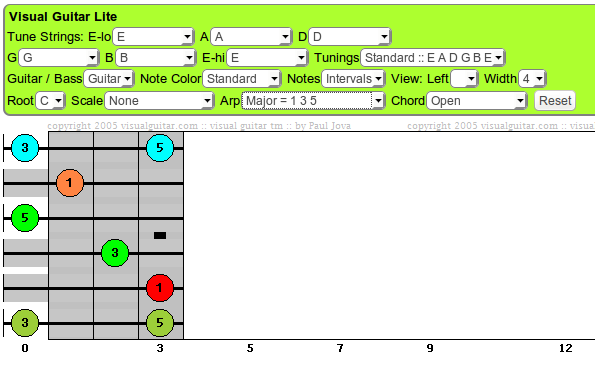
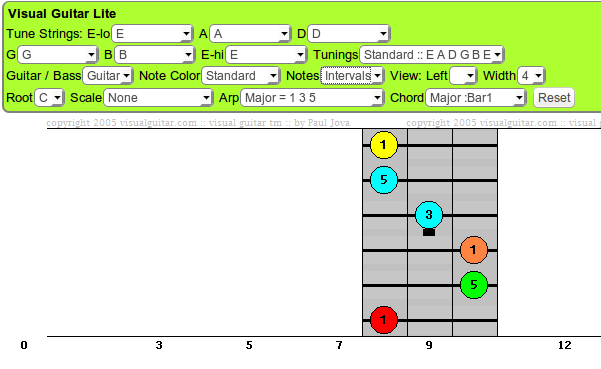
There are of course standard ways to play most chords as you see in books and charts. The Arpeggio mapper has all the possibilities displayed. You pick out the chord form you want by using the notes in the formula where you want on the neck. There is also a chord selector to show you some of the standard bar chords, as well as the open position viewer. To use this, set it the Chord on Open, then pick an arpeggio/chord like G Major. There you will see how to play the standard G open chord, with a couple of options of different voicing combinations. It is up to you as a musician to use your ear to decide exactly which voicing to use.
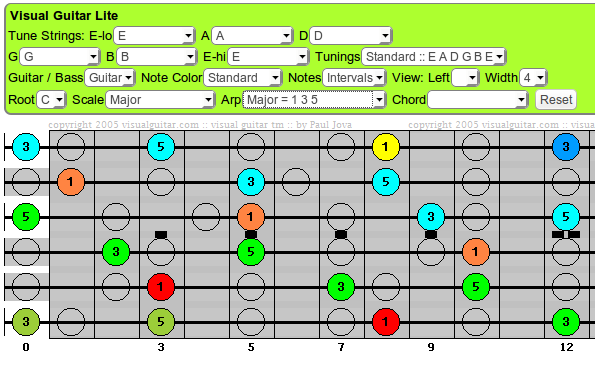
You can overlay the scales and chords on the Visual Guitar. This way you can see which scales and chords match up. It is important for soloing and writing melodies that you know what scale or arpeggio to use over a certain chord or chord progression.